Do you want to bulk edit in WooCommerce? Keep reading this article if you want a simple way to bulk edit WooCommerce products.
When running a WooCommerce store with hundreds or thousands of products, editing them individually would be challenging. For example, if you need to modify the pricing of a set of products, changing it individually can take a lot of time.
The best thing you can do in this situation is to use the bulk editing feature to ease the job.
By default, WooCommerce comes with limited options to do bulk editing. But if you need an advanced solution, keep reading this article. Here, we will show you the simplest method to bulk edit in WooCommerce without hassle.
But before going further, let’s see why bulk editing in WooCommerce is a good idea.
Why You Should Bulk Edit in WooCommerce
As we mentioned initially, bulk editing is the right option if you have a WooCommerce store with thousands of products and need to modify a set of items. Editing the products individually will take a lot of time and effort. You should go to the product settings, change the value, save the settings, and repeat.
With the bulk edit feature, you can modify the values quickly. The task will be completed within a couple of minutes.
Now you know why you should bulk edit in WooCommerce. Next, let’s move to the article’s core, where we will teach you how to bulk edit in WooCommerce.
How to Bulk Edit in WooCommerce
We will use a WooCommerce Bulk Edit Products – WP Sheet Editor plugin to complete the task. It is a freemium plugin, and the free version tool has enough features to get started.
The very first thing you need to do is install and activate WP Sheet Editor on your WooCommerce website.
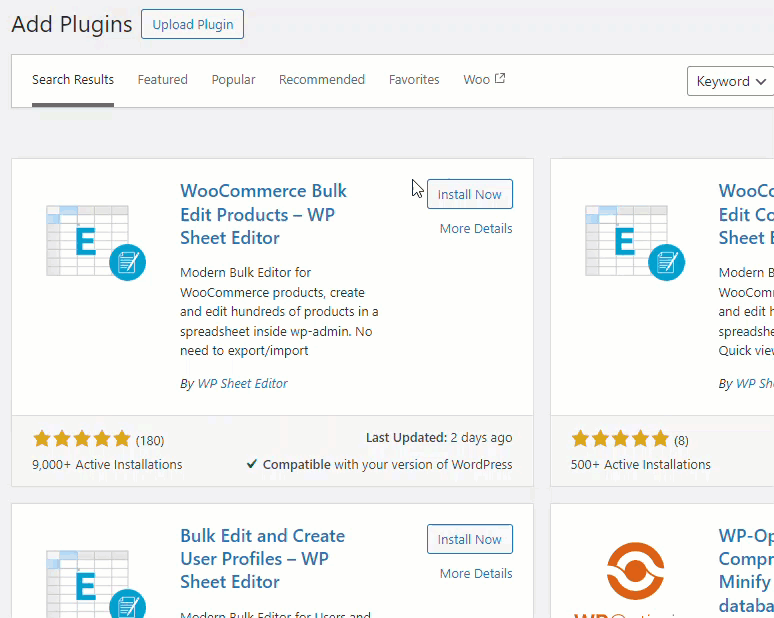
After activation, you can see the plugin’s settings on the left-hand side.
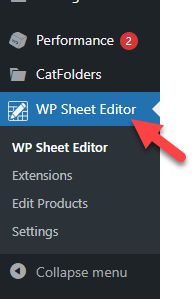
In the beginning, you should configure the plugin a bit. All you need to do is select the information you need to edit with the plugin and enable modules, and that’s it.
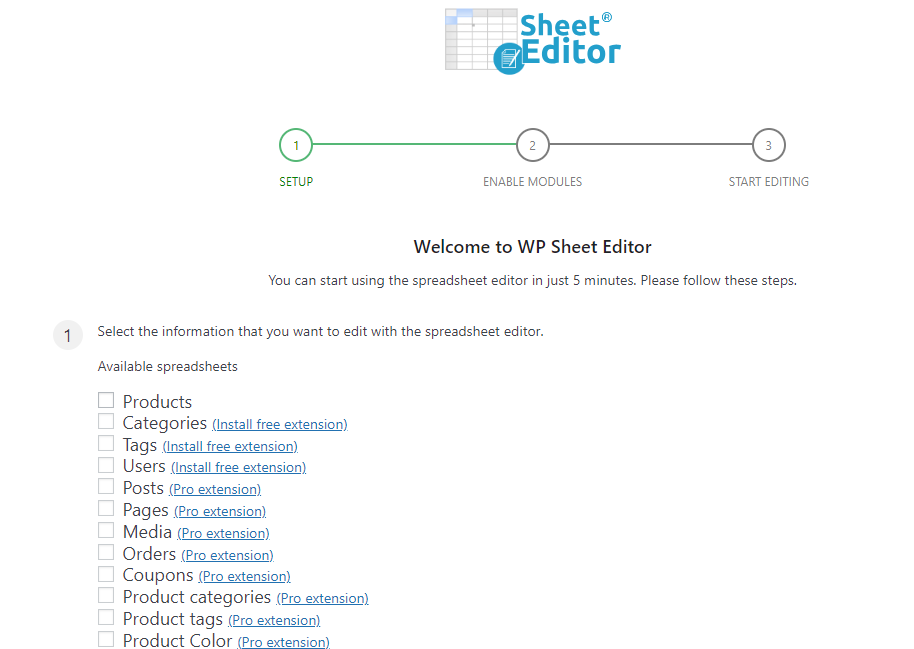
You can also go to the advanced settings to customize the plugin further.
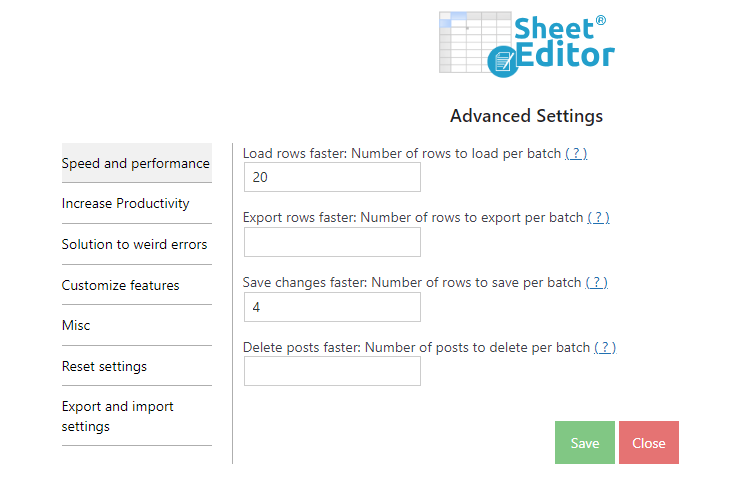
Next, you need to go to the edit products section.
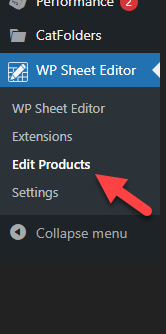
On the next page, you will see a spreadsheet editor with all the products and their details.
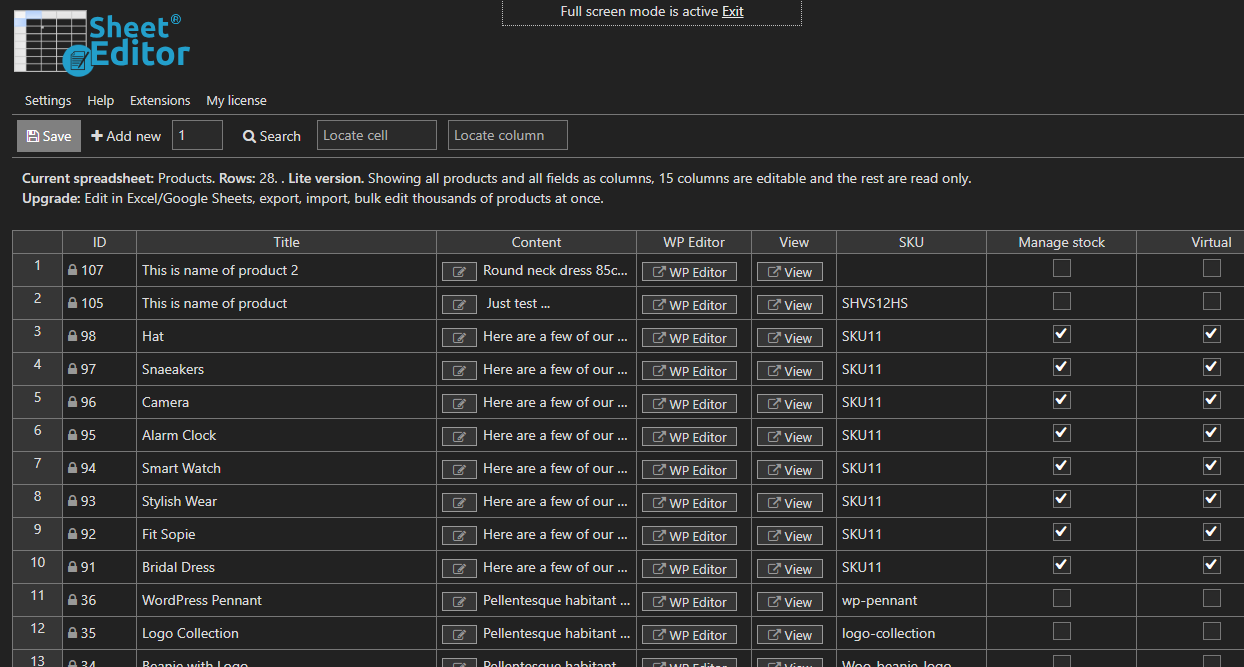
As you can see in the screenshot, you can customize:
- Product Title
- Content
- SKU
- Stock
- Virtual
- Stock Status
- Regular price
- Sale price
- URL slug
And so on.
You can select the box and modify the value if you need to edit anything.
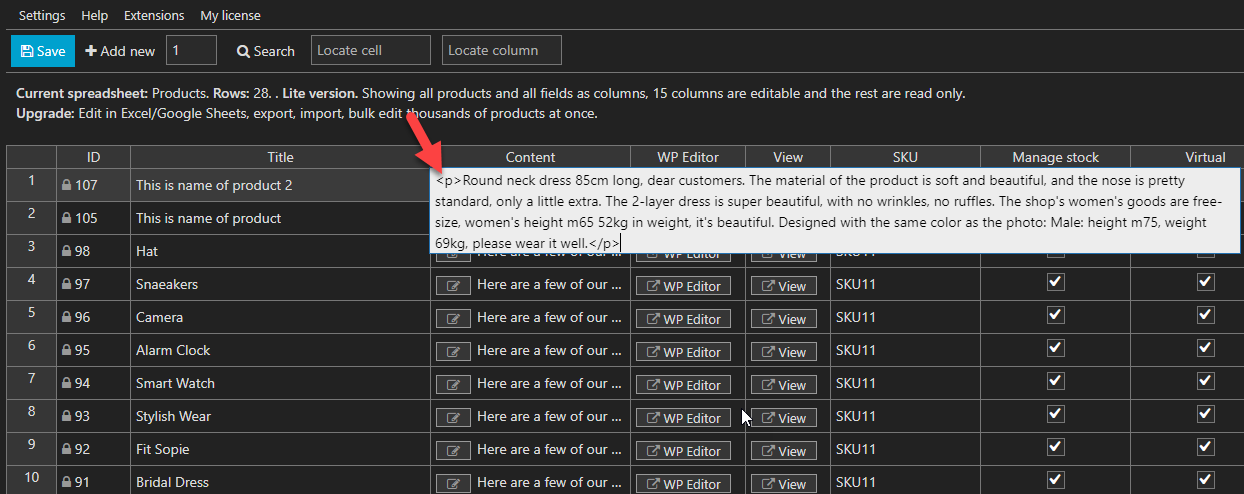
If you need to edit the product individually, use the WP Editor.
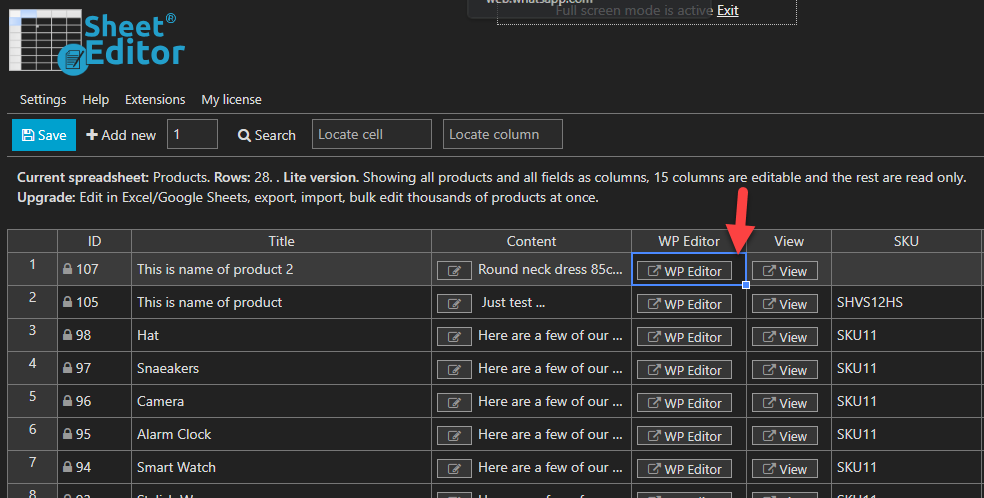
Some of the options are entirely premium. If you need those features, you could upgrade to a premium plan.
Once you have modified the data, click the Save button and you are ready.
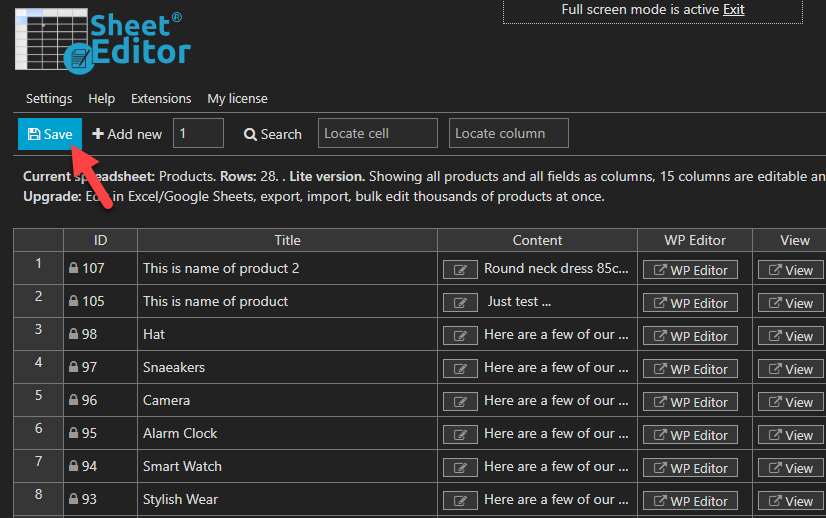
Once you have saved the updates, all the details will be updated in the front end. If you need to edit YaySwatches, check out this guide.
That’s it! This is how you can bulk edit products in WooCommerce. As you can see, the process is simple and takes no time.
Best 3 WooCommerce Bulk Edit Plugins
The best three plugins you can use for WooCommerce bulk editing are:
- WooCommerce Bulk Edit Products – WP Sheet Editor
- YITH WooCommerce Bulk Product Editing
- WooCommerce Advanced Bulk Edit
Below, let’s take a quick look at each tool.
1. WooCommerce Bulk Edit Products – WP Sheet Editor
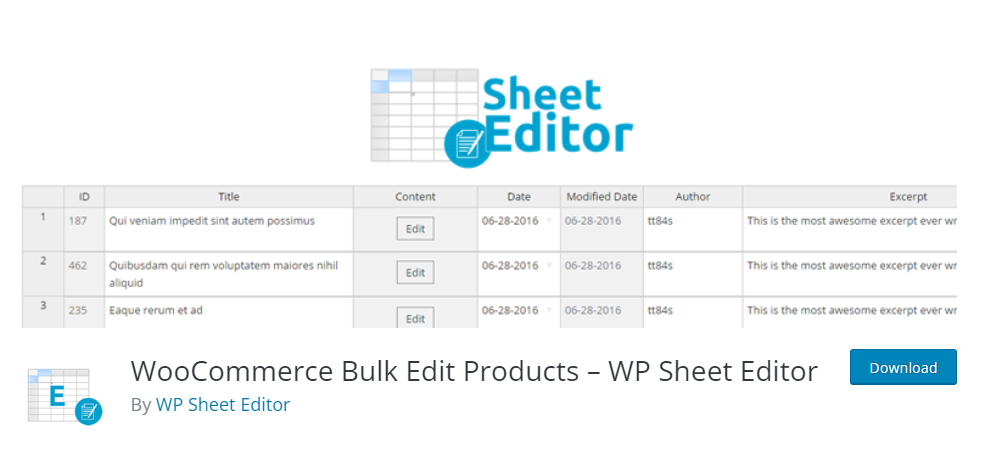
If you need an easy-to-use bulk editor plugin for WooCommerce, check out WP Sheet Editor. With this tool, you can edit every product in your store. It won’t limit the product type and works well with simple or variable products. Multiple editors are available; you can pick one according to your preferences.
If you need to add custom fields to the product, that’s possible too. There are no limitations on how many fields you can add to the WooCommerce product page. All in all, it is one of the best WooCommerce bulk editor plugins available for WordPress.
Features
- Edit every product
- Check all the product information
- Multiple editors
- Advanced search option
- Add custom fields
Pricing
WP Sheet Editor is a freemium plugin. You can get the free version tool from the WordPress plugins repository. On the other hand, the premium version will cost you $49.99 a year.
2. YITH WooCommerce Bulk Product Editing
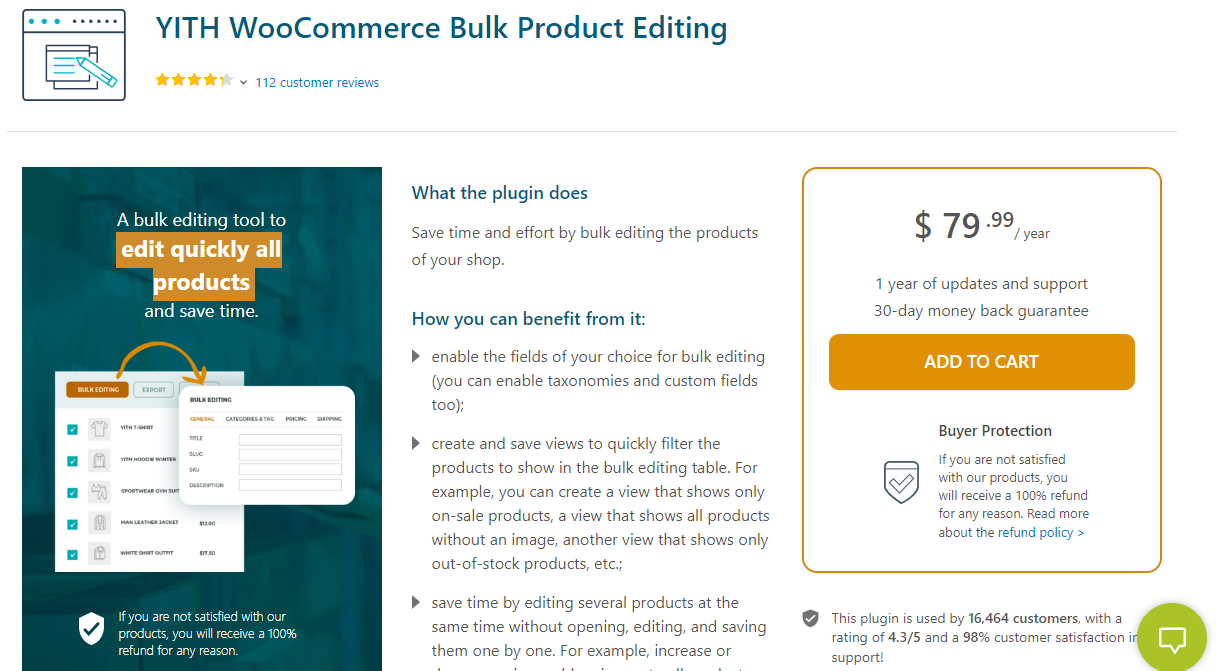
YITH is a popular name in the WooCommerce industry. If you need a plugin they developed, check out YITH WooCommerce Bulk Product Editing. It is a feature-rich plugin that allows users to edit every value on their WooCommerce products without hassle. The plugin supports all taxonomies, making it one of the best tools in the market.
You can also modify the published date, product status, visibility, categories, tags, and so on from the settings. Another thing you will love in this plugin is the ability to enable or disable product reviews. Since all these modifications can be done in a group, this will save time.
Features
- All taxonomies are supported
- Display every product on the table
- Edit every value
- Enable/disable reviews
- Modify published date
Pricing
YITH WooCommerce Bulk Product Editing is a premium plugin. The premium plugin will cost you $79.99 a year.
3. WooCommerce Advanced Bulk Edit
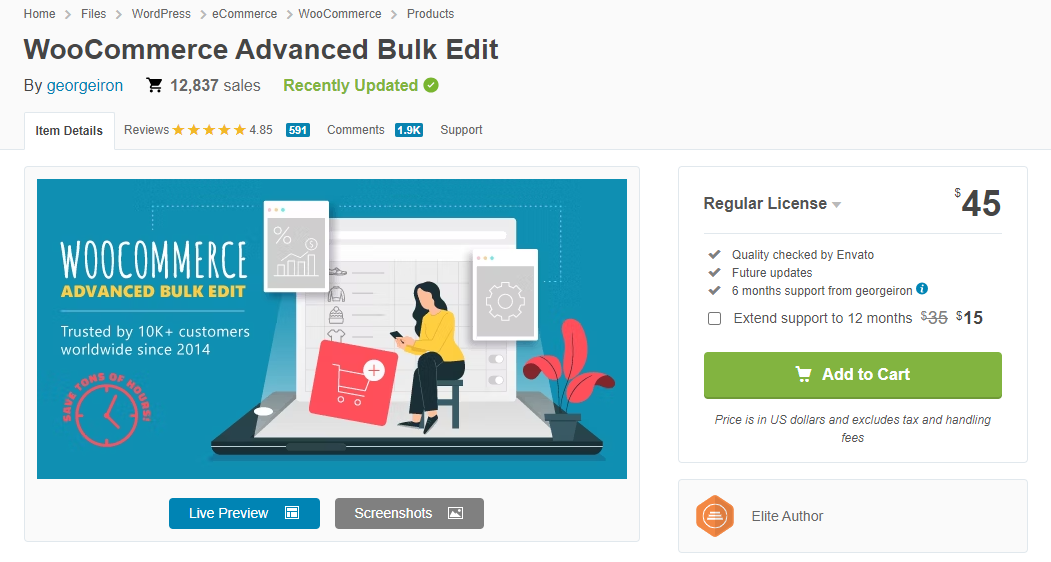
The third option we have for you is WooCommerce Advanced Bulk Edit. With this plugin, editing WooCommerce products in bulk is a breeze. Apart from editing the WooCommerce products in bulk, you can create, duplicate, or delete products. Since the plugin has an elegant dashboard, configuring it would be easy.
You can create multiple product variations, which will help you in various situations. The plugin is also multilingual-ready. With any WordPress translation plugin like Polylang, WPML, or Weglot, you can translate the plugin into any language you like.
Features
- Bulk create, duplicate, or delete
- Generate product variations
- Show or hide product fields
- Translation ready
- Excellent customer support
Pricing
WooCommerce Advanced Bulk Edit is a premium WordPress plugin. You can download it from the CodeCanyon marketplace, which will cost you $45 (one-time fee).
Conclusion
Bulk editing in WooCommerce will come in handy in multiple situations. This is ideal if you need to modify hundreds or thousands of products quickly. This article shows you the step-by-step method to bulk edit in WooCommerce and the best three plugins you can use.
As you can see in this article, the steps are basic, and even a beginner can do it. Hence, if you need to modify the pricing or any other attributes of your WooCommerce store, you should try this method.
Which plugin are you going to use for bulk editing?
Let us know in the comments.
