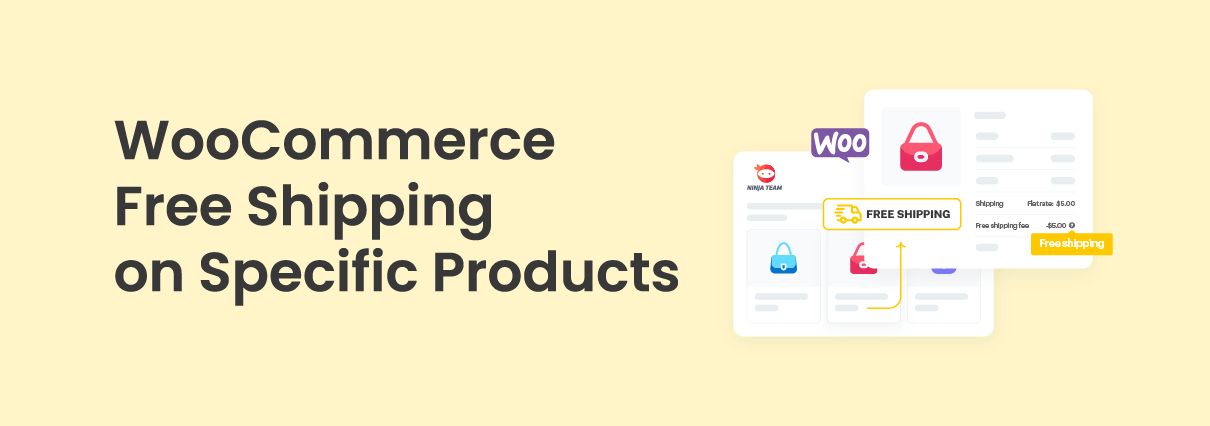Do you want to offer WooCommerce free shipping on specific products? If you are looking for a step-by-step guide, keep reading this article.
Creating an online store and listing your products is easy with a robust solution like WooCommerce. But if you are dealing with a store with physical products, how will you optimize the shipping experience for your customers?
Studies show that offering free shipping to customers would increase their likelihood of spending more on your online store.
But you can’t offer free shipping for every product. For example, if you run an electronics store and need to ship big products like a TV or a washing machine, the shipping costs won’t be low. Instead of giving free shipping on every product, you could offer it on specific products.
If you are wondering how to do it, keep reading this article. Here, we will show you the best way to offer free shipping on specific products on your WooCommerce store.
But before going further into the article, let’s see why offering free shipping on your WooCommerce store is a good idea.
Why Offering Free Shipping Is a Good Idea
Most of us love free shipping.
We will purchase products that cost hundreds of thousands of dollars. But $5 for shipping?… You know the feeling.
As a business owner, this feeling can hurt our business. As mentioned earlier, offering free shipping won’t be ideal if your store sells expensive or heavy products. The best thing you can do in this situation is to provide free shipping on specific products.
This way, if a user needs to buy a product, they will complete the transaction as soon as possible. This will result in a higher conversion rate, more revenue, and less cart abandonment rate.
Now you know offering free shipping is a good idea. Next, let’s move to the central core of the article, where we will explain how to provide free shipping on specific products on WooCommerce.
How to Offer WooCommerce Free Shipping on Specific Products
By default, WooCommerce doesn’t come with this feature. So, we will be using the YayPricing plugin. The free YayPricing (YayPricing Lite) can be downloaded from the WordPress plugins repository.
For this tutorial, we will use the premium version tool.
The first thing you need to do is install and activate the YayPricing plugin on your WooCommerce store. Once you have done that, you can verify the license key. You can skip these steps if you already use the plugin on your store.
Under the Checkout fee option, we will see the campaign to apply free shipping.
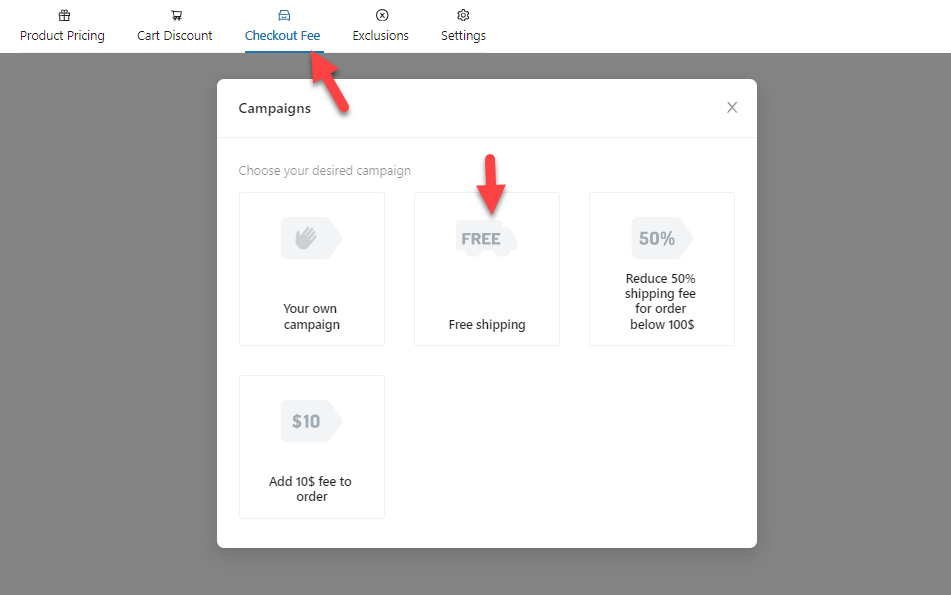
Select it.
There are so many ways we can tweak the free shipping strategy. In this article, we will show you how to offer free shipping:
- For specific products
- When you have X amount in the cart
- For specific categories
Below, we will list each method and how you can configure the same on your WooCommerce store.
1. Free Shipping on Specific Products
You can decide the products that can be offered for free shipping. In this section, we will show you how to configure it properly.
First, you must set a name and rule type for the campaign.
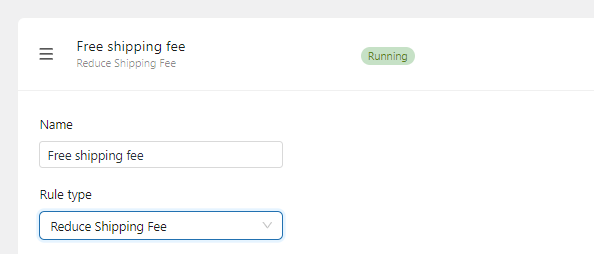
The name is just for identification. It won’t be visible on the front end of the website. Regarding rule types, there are two options.
- Reduce shipping fee
- Add custom fee
Since we deal with offering free shipping, the first rule is the right one. Next, configure the discount. Since we are dealing with free shipping, enter 100%.

You can also enable the tooltip option to inform customers about the offer.
After configuring the discount, move to the conditions option. By default, there won’t be any conditions. You need to add them manually.
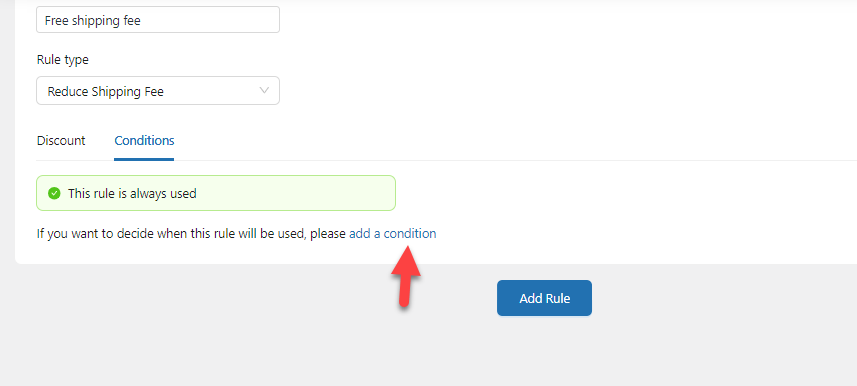
The condition we will use is cart item product – contain in the list.
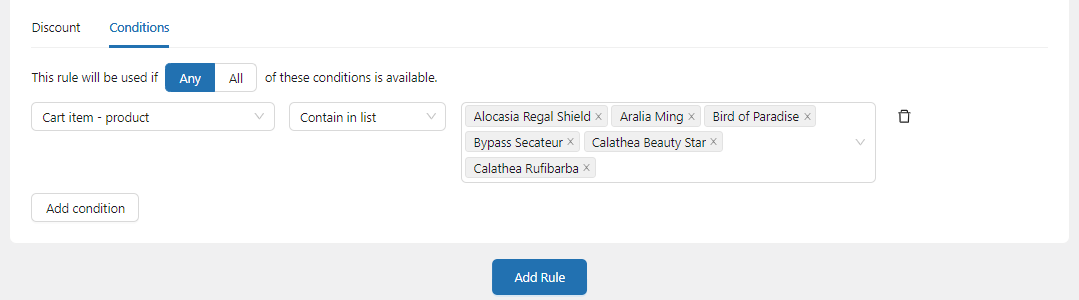
According to our condition, when someone purchases any of the products we have added to the box, they will get a free discount.
You can add as many products as you want in the box. Once you are done with the configuration, save the campaign.
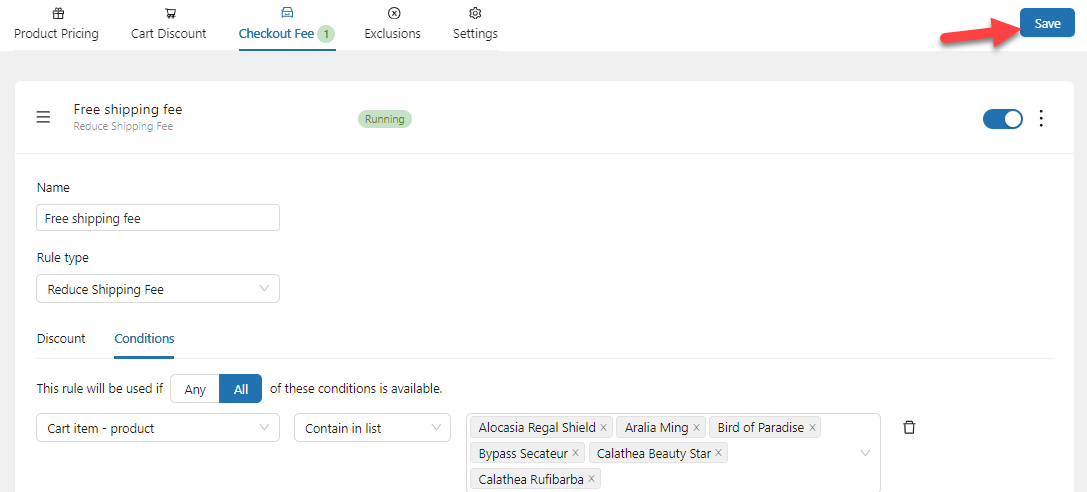
That’s it!
Now, let’s check it from the front end. When you add a product not on the free shipping list, WooCommerce will calculate the total cost, including the shipping fee.
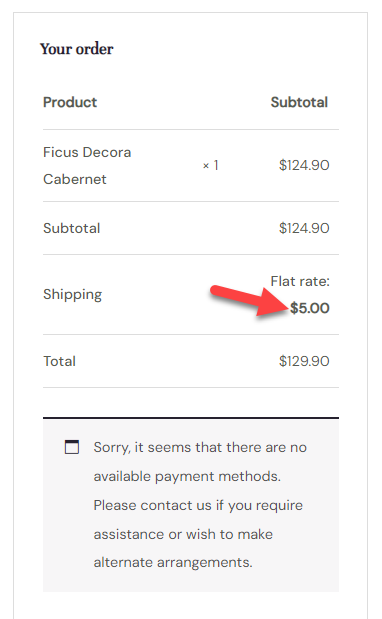
However, the fee will be removed if you add a product to the free shipping list.
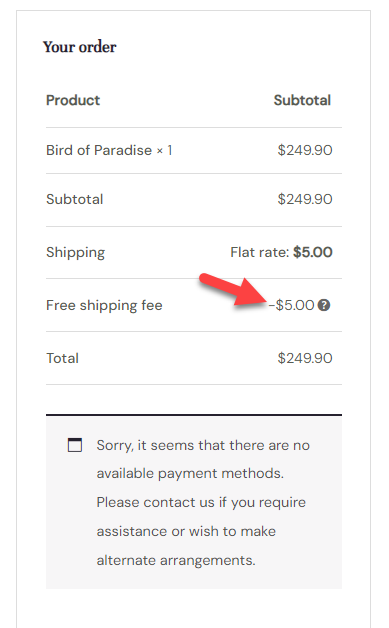
If you have enabled the tooltip option, customers will get a better idea of what’s happening.
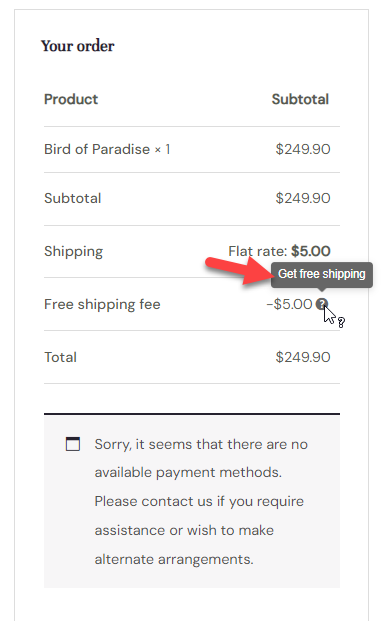
This is how you can offer free shipping on specific products. Next, let’s see how to offer free shipping based on the cart value.
2. Free Shipping on Specific Products After a Min Cart Amount
You must offer free shipping, but only if the customer spends a specific amount. In that situation, edit the condition a little.
Here’s how to modify the condition.
As we did in the last section, mention all the products that will be shipped for free. Now, add another condition and choose the cart subtotal price. Next, enter the min cart value in the field.
Plus, choose All from the top.
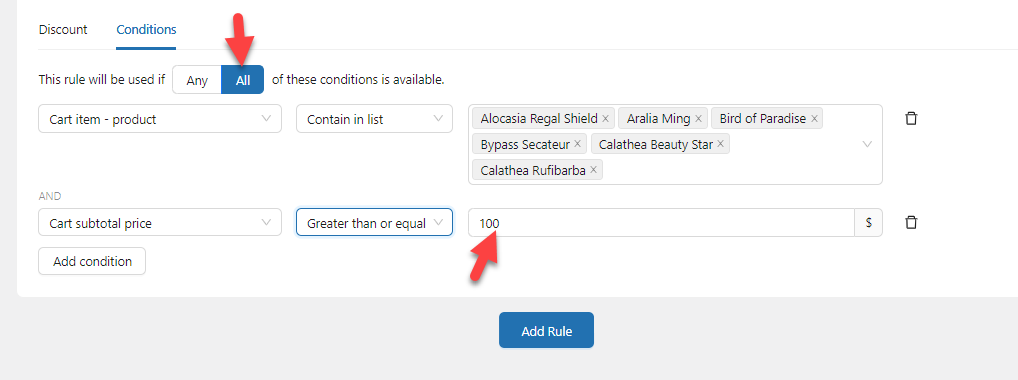
When you configure this condition, the customer will get only the free shipping option when they have $100 or more products in their cart. As we did earlier, save the campaign, which will be live.
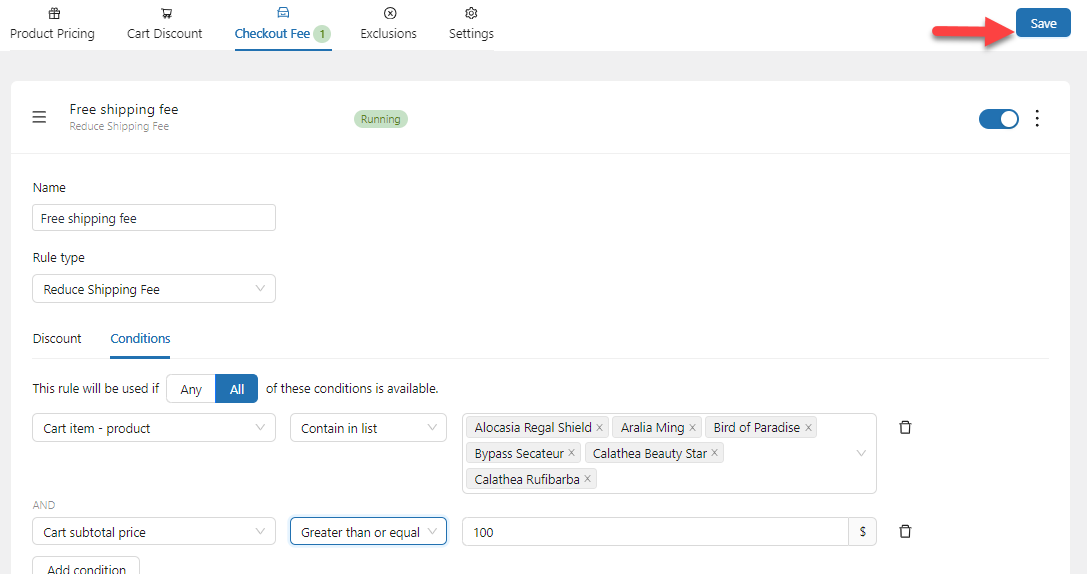
Next, let’s learn how to offer free shipping on specific WooCommerce categories.
3. Free Shipping on Specific WooCommerce Categories
If you need to offer free shipping on specific WooCommerce categories, follow this method. You can remove all the conditions we have added before.
We will use another condition type – cart item – category for this. After choosing the condition type, add the categories to the list.
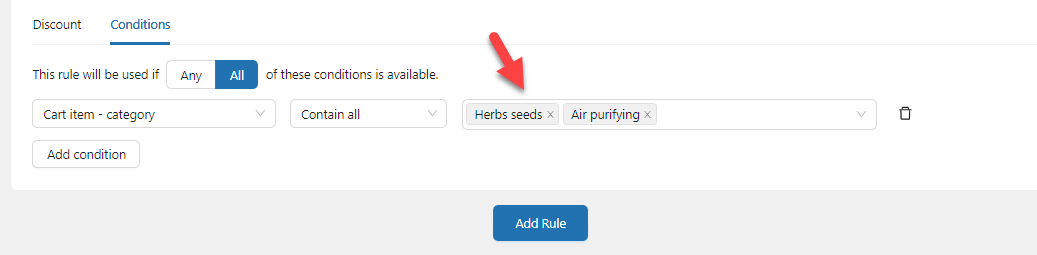
After that, you can save the campaign. When someone purchases products from this category, they will get a 100% discount on the shipping cost.
That’s it!
This is how you can offer free shipping on specific WooCommerce categories.
Another excellent feature of YayPricing is the custom notices. You can show a custom notice on your checkout page by checking the settings section and enabling the checkout fee rule.
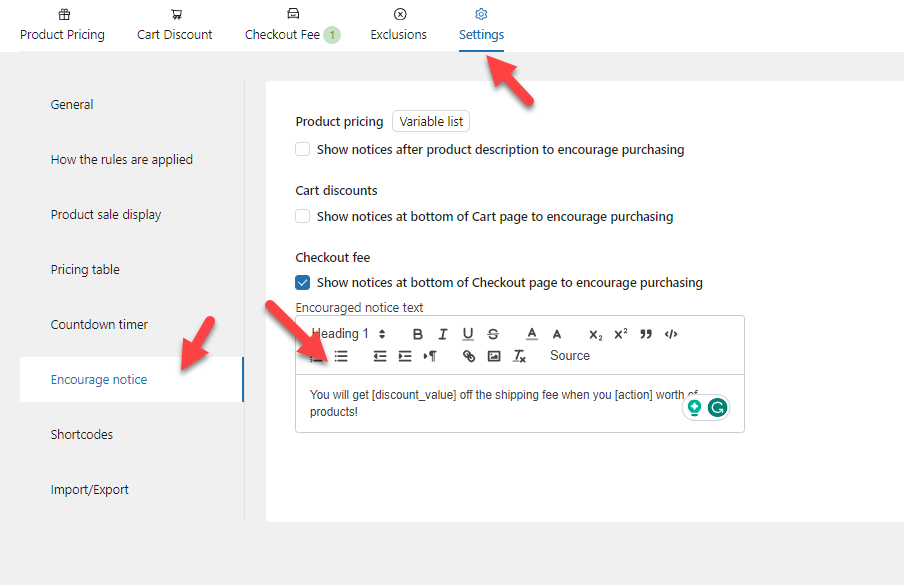
When someone adds a product and goes to the checkout page, they will see the custom notice.
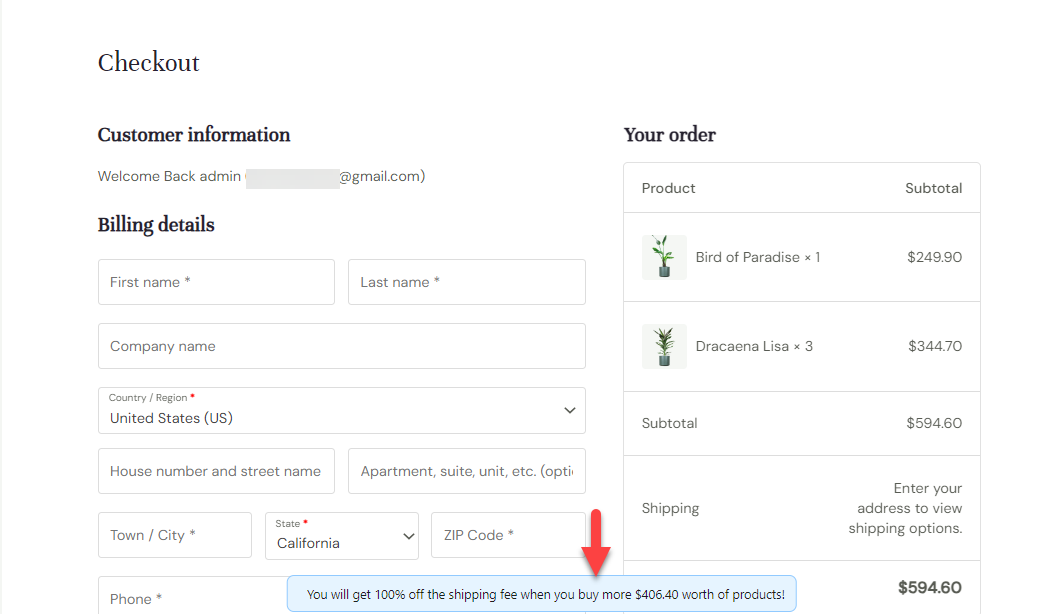
This will help you get more revenue.
As you can see, it’s become super easy for you to display a dynamic notice like this:
- Just $x more to reach free shipping!
- Spend another $x to unlock free shipping.
- Add $x more to your cart to qualify for free shipping.
- Free shipping is just $x away!
- You’re almost there! Spend $x more to enjoy free shipping.
Conclusion
Since free shipping is one of the best methods to increase customer experience and conversion rates, you should try it. Since WooCommerce has limited features over the pricing and extra fees you can add to the store, a plugin like YayPricing would be helpful.
This article shows how to use YayPricing to offer WooCommerce free shipping on specific products. The process is simple, and you do not need extra coding.
You can offer free shipping on specific products within a few minutes.
Do you know any other methods to increase the conversion rate of your WooCommerce store?
Let us know in the comments.