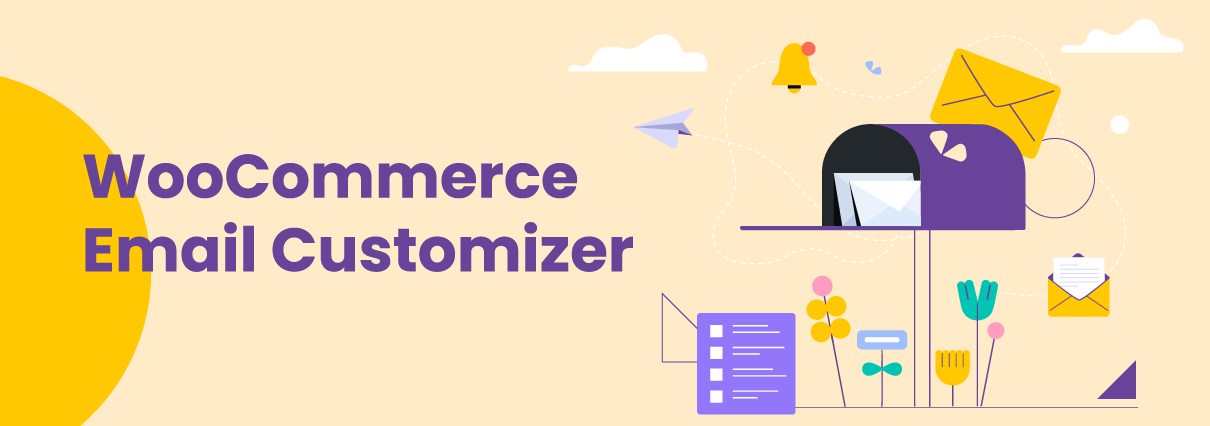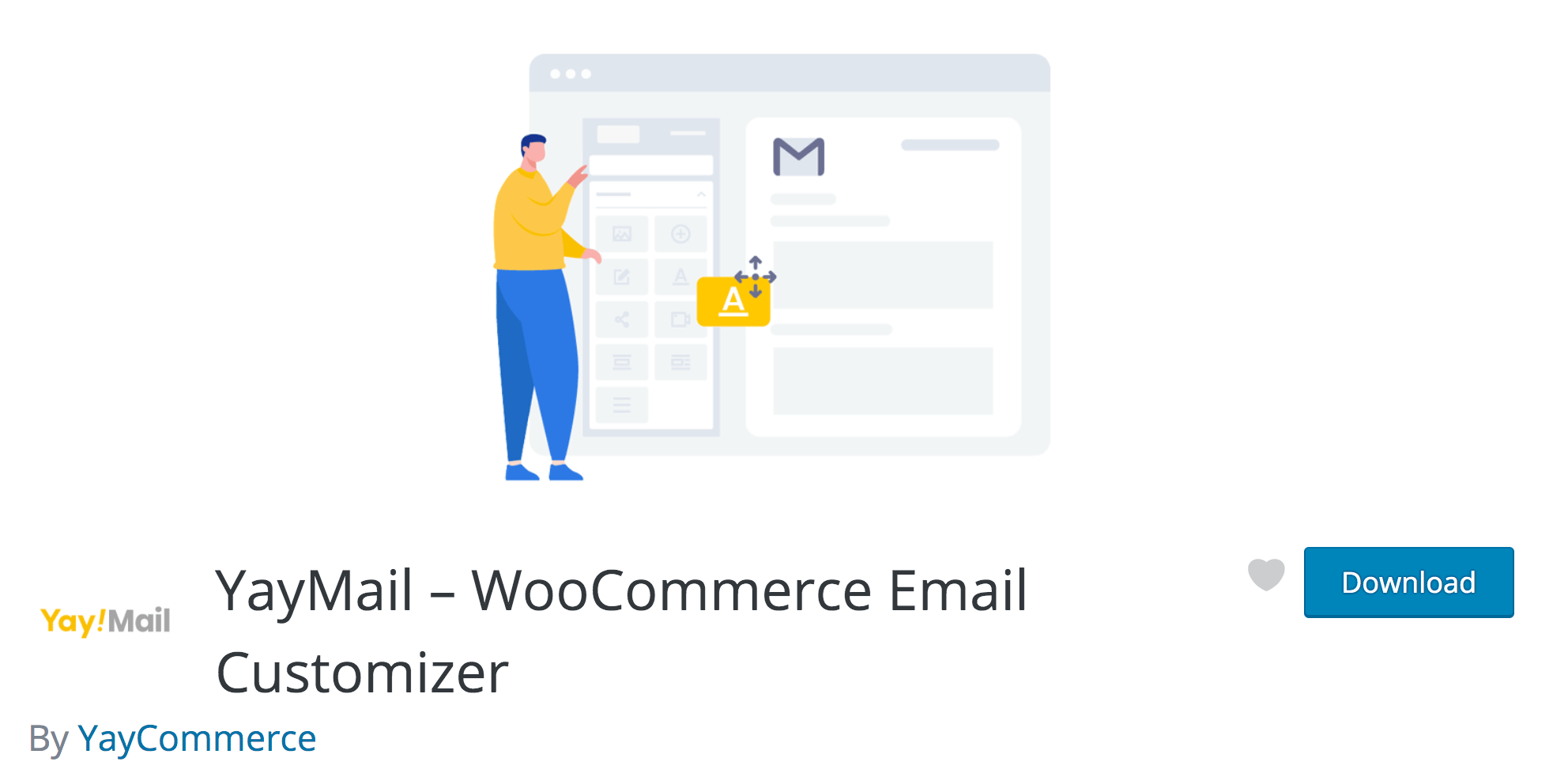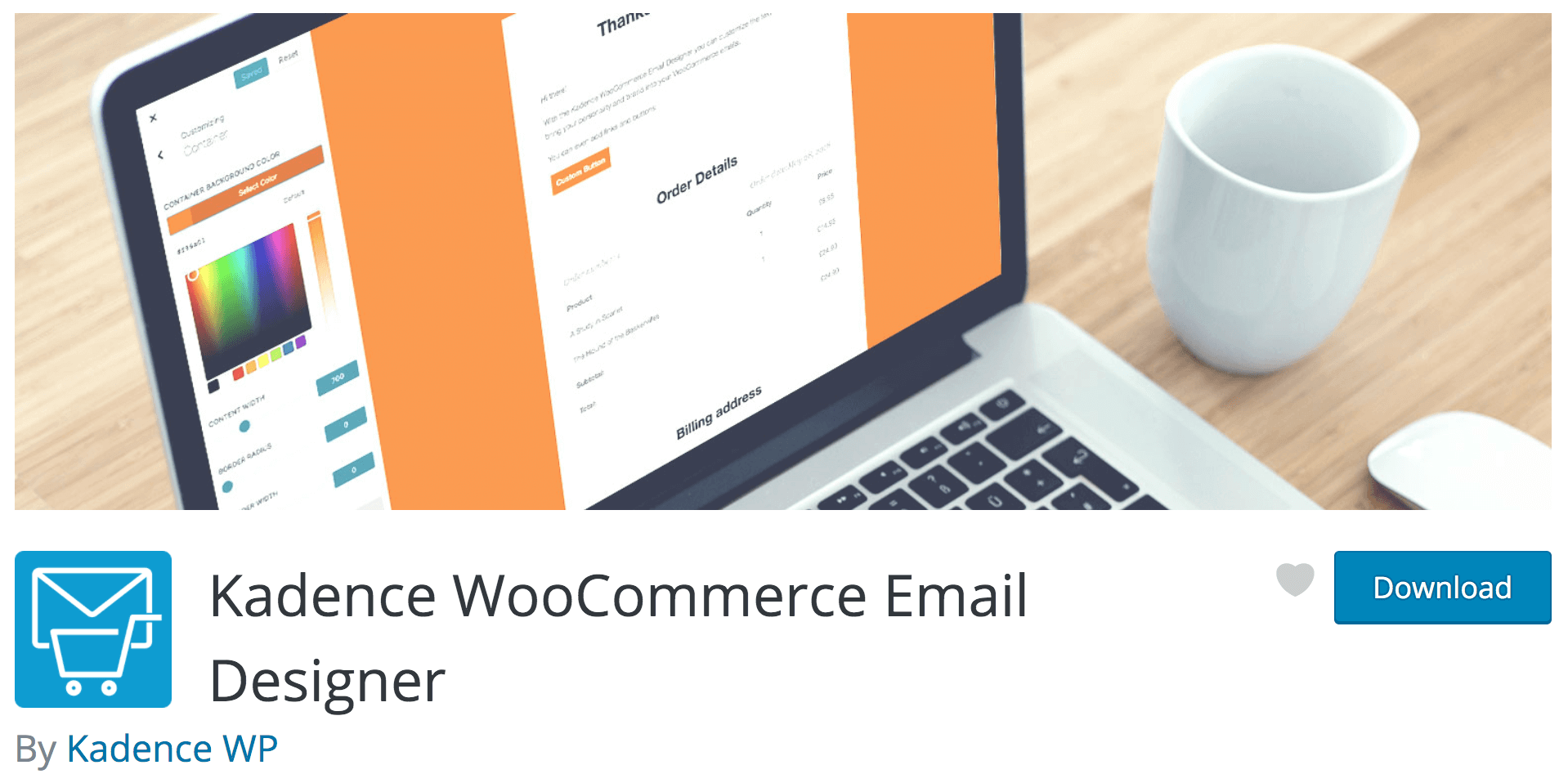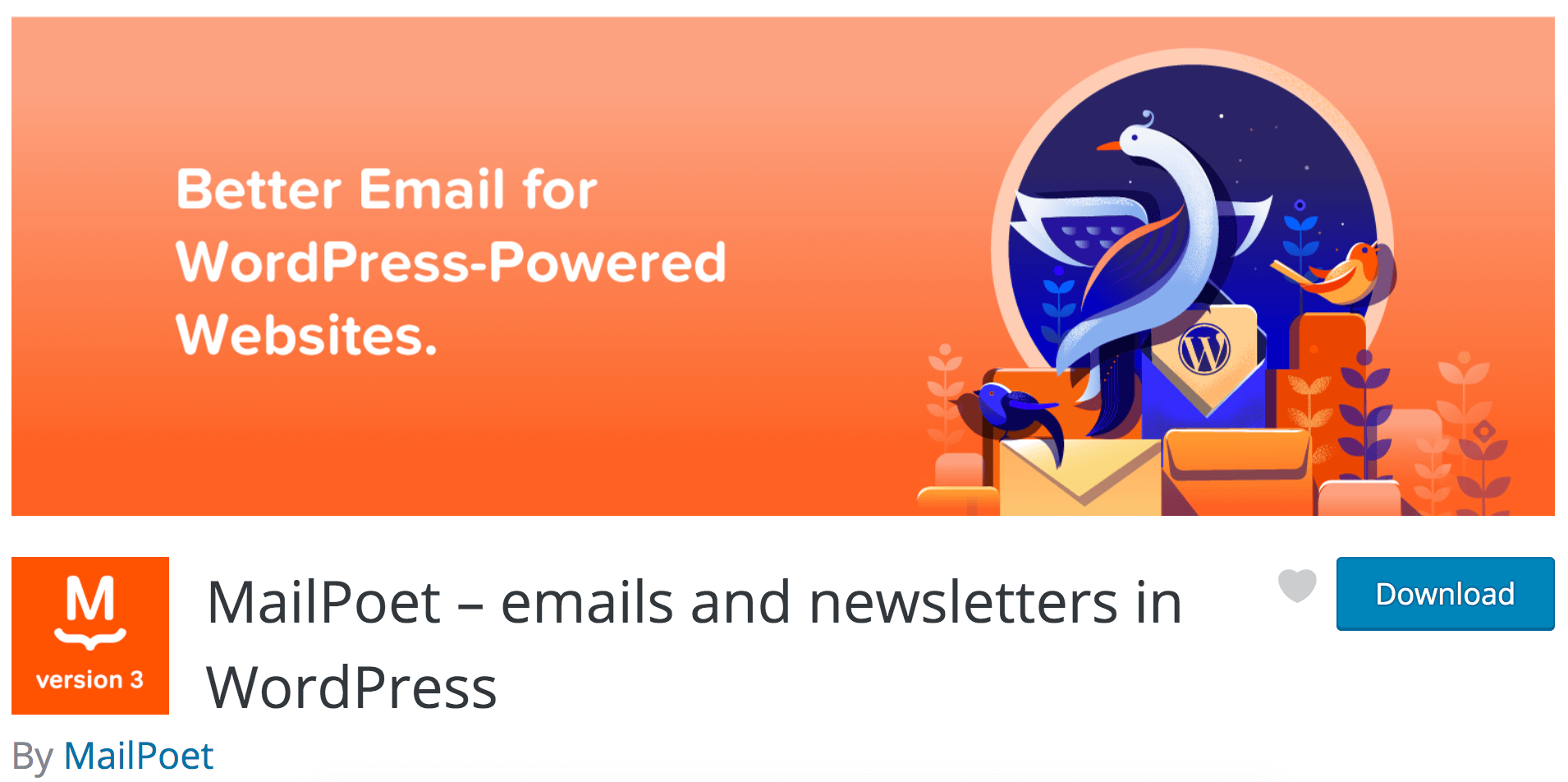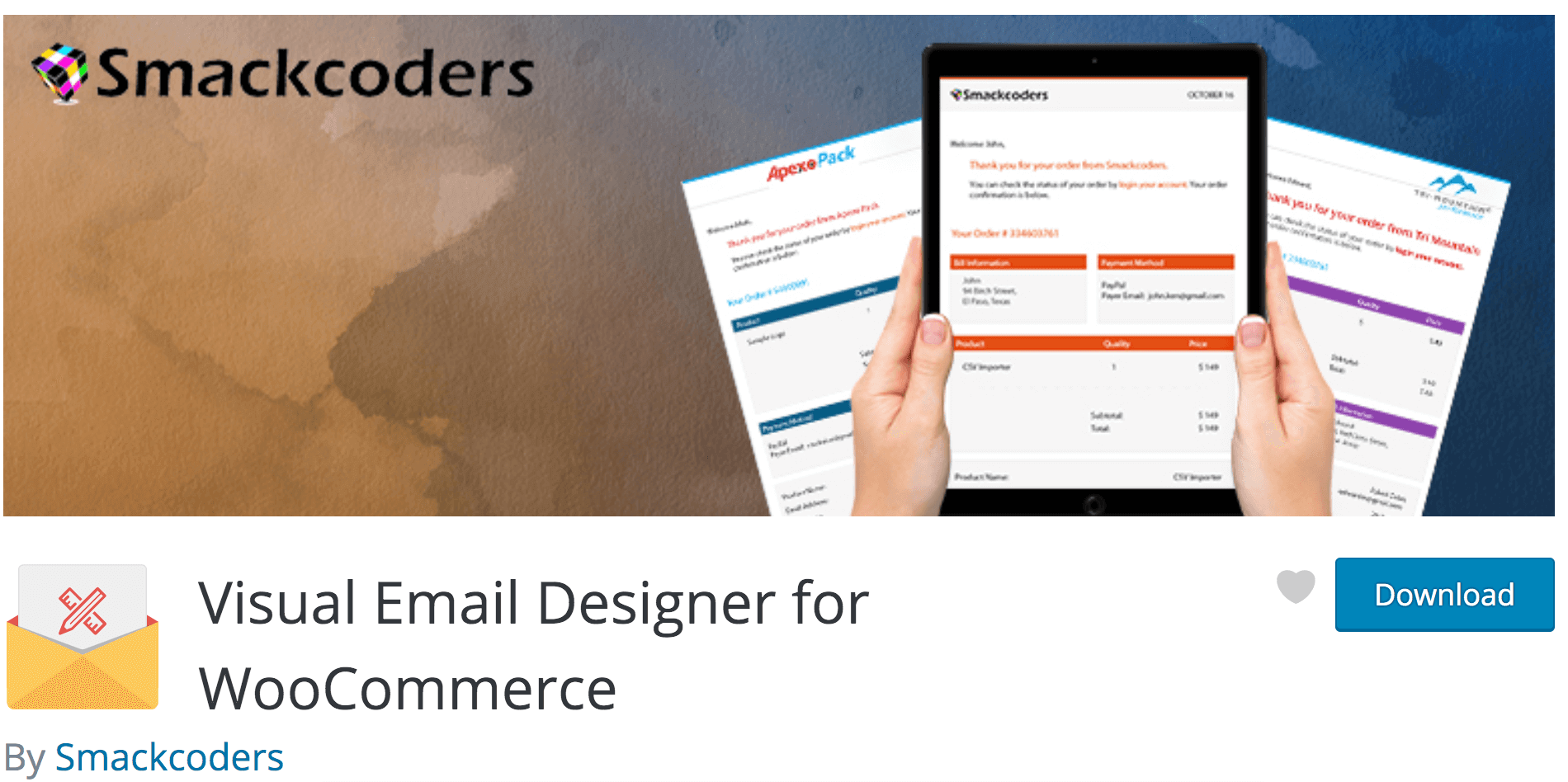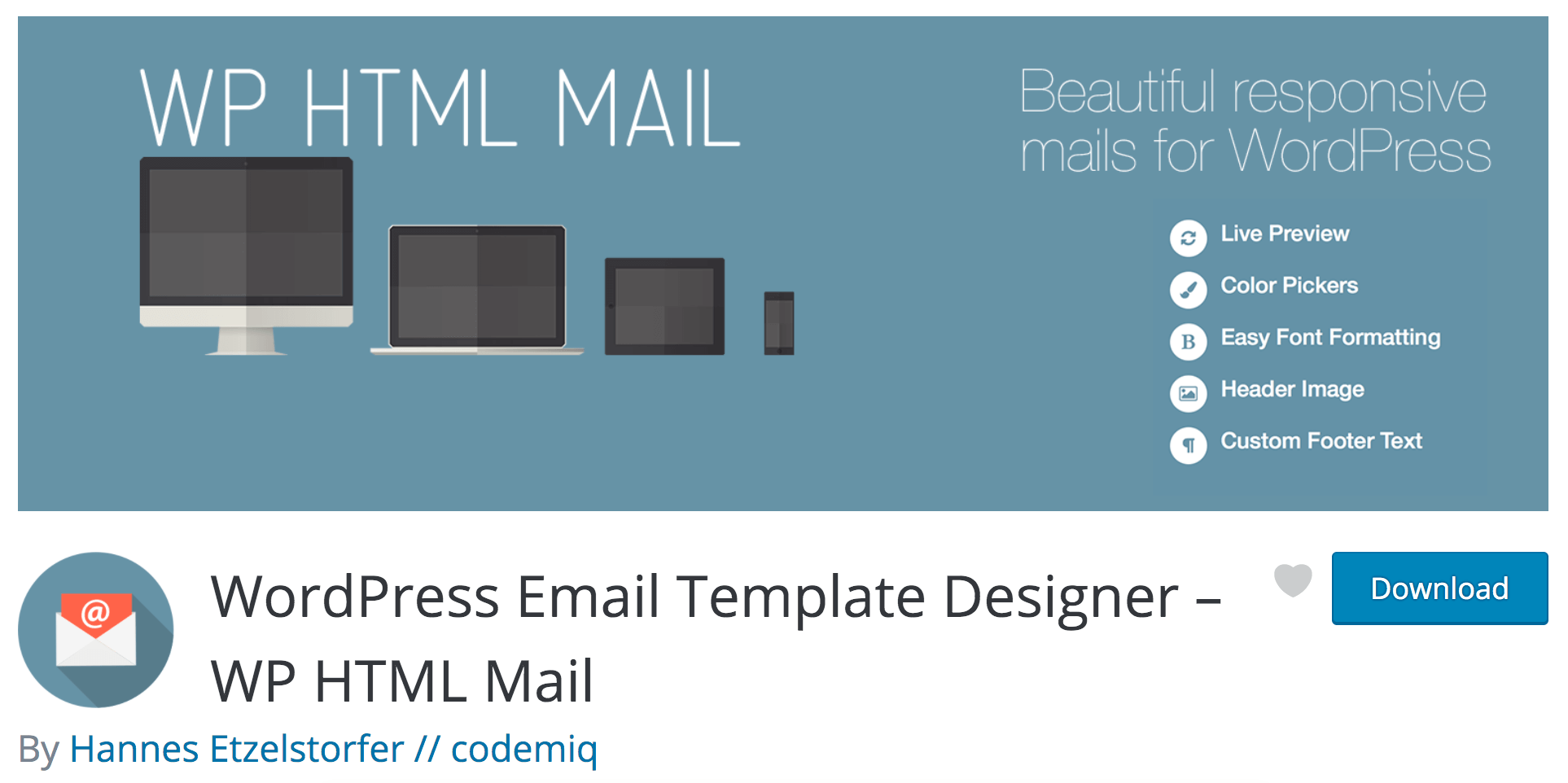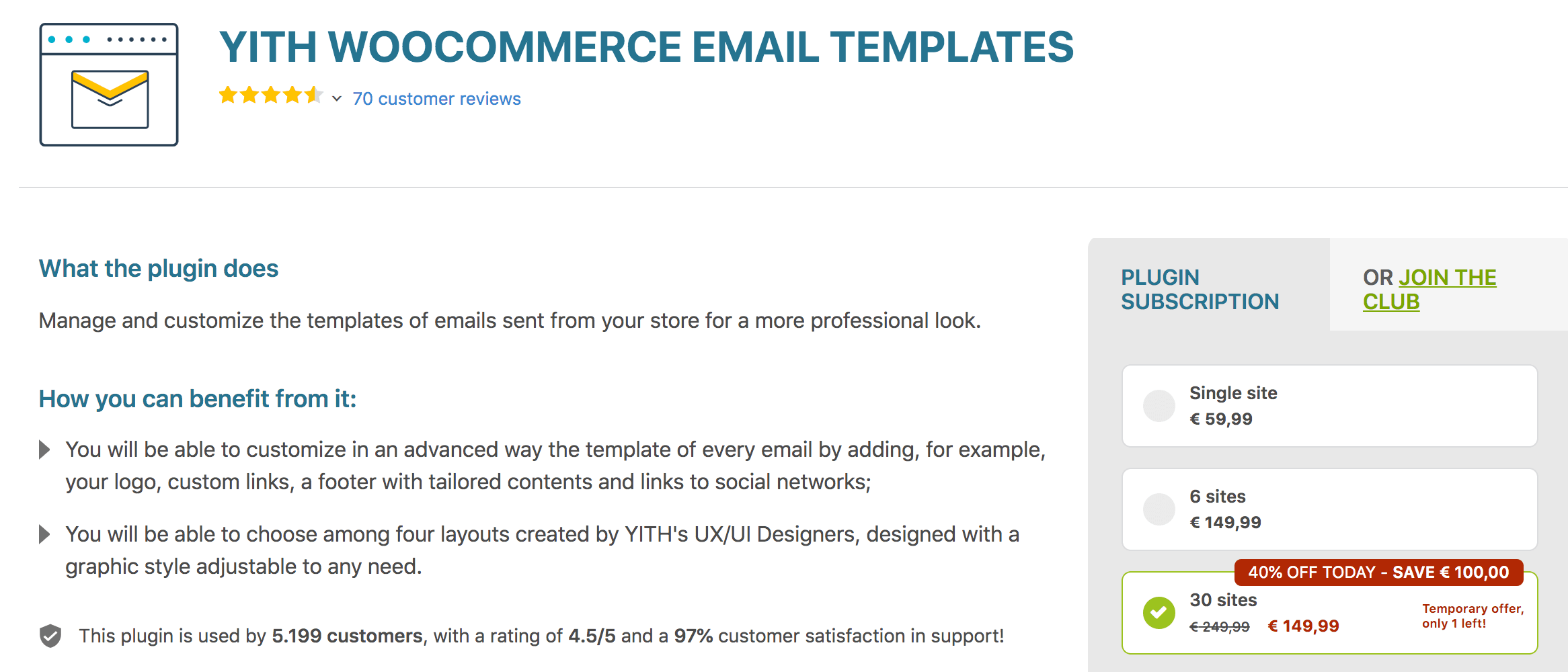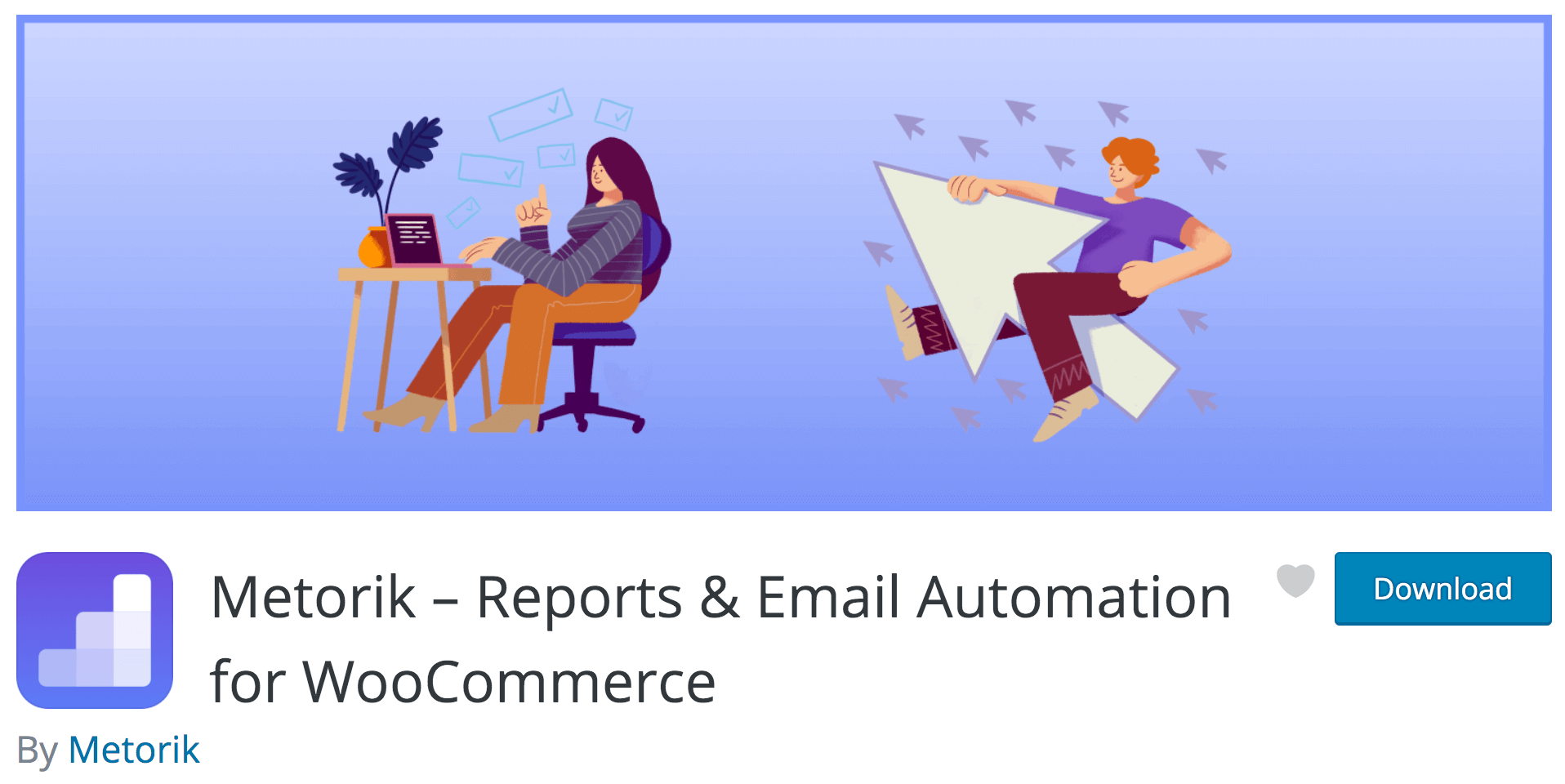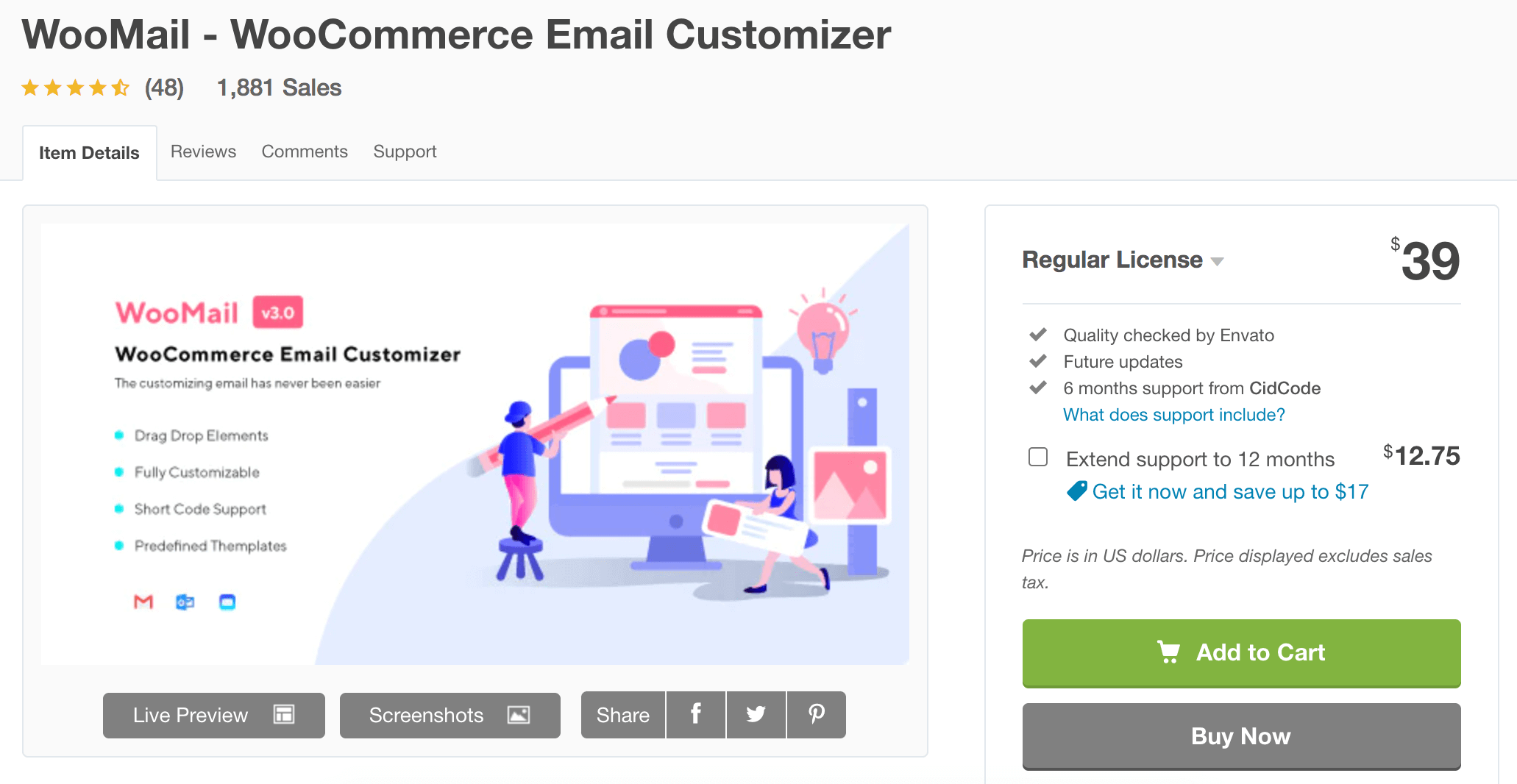By the year, more and more platforms for starting eCommerce appear on the Internet. A great example of this is the WooCommerce open-source platform built on WordPress, where you can start your own business anytime and create a unique product for future development. Some stores also start selling items online to widen the audience and increase profits.
To make the email of any business platform more capturing and attractive to the audience, stores usually use a variety of email plugins, thus trying to get on top of their competitors. So, we have prepared the list of eight best options for your WooCommerce email customizer, which will certainly take your business to a new level.
The Importance of the Email Customizing
The main purpose of email customizing is to introduce the brand and its basic elements: special logo, certain colors and designs, unique brand name, memorable slogan, and popular website. These core items will portray you as a professional, additionally, it will boost the level of customer engagement.
By using customized emails you will provide the consumers with extra information about the brand, provide the latest updates about the prices and the range of products available or on sale, thus increasing the profit of your business.
1. YayMail – WooCommerce Email Customizer
Needless to say, due to its simple and stylish design and variety of features, it can definitely turn the formal boring emails into an interactive and appealing way of communication between the platform and its customers. Due to the variety of functions, YayMail WooCommerce Email Customizer is a great option for the customers who want to plan the email structure to the last detail.
A live previewing feature to test the email without sending is a really useful feature needed for putting the final touches on your project. Additionally, you can drag and drop any blocks to the most efficient position for observing.
Key features:
- Diversity of the emails for the customers and orders
- Drag and drop interface
- Live preview
- Multitasking toolbar
- Visual editor feature
- Regular updating
2. Kadence WooCommerce Email Designer
Powerful and flexible, that email design free plugin may become one of your favorites due to its simplicity of usage. Here you can change the colors, modify the text and, of course, upload your brand logo to create a stylish and functional email that will definitely catch people’s attention.
Using the Kadence email designer, you can easily customize your emails using the design of your online platform which as a result will certainly increase your brand awareness. Also, the plugin allows you to import your own pre-built templates in a one-click, so saving the time for creating a unique email.
Key features:
- Upload and download templates
- Pre-built email samples usage
- Emails testing function
- Live preview
- Available for free
3. MailPoet WooCommerce Email Customizer
One of the most popular and multifunctional WordPress plugins on the market. This plugin can be used for the abandoned cart emails and automatic emails sending. In addition, it is also a powerful and easy-to-use template editor which means that the process of mail samples creating will be fast and comfortable for the consumers.
Besides, this plugin has a step-by-step guideline for the new users, providing valuable tips needed for email creating.
Key features:
- Offers free features
- Has a step-by-step guide
- Multifuncional visual editor
- Live preview available
4. Smackcoders Visual Email Designer for WooCommerce
That WooCommerce email customizer plugin is a great option for creating separate templates for different purposes. For instance, using Smackcoders plugin you can create emails targeted for a separate group of people, a single customer, or a product category, which boosts the service rate as well as interactiveness between the platform and the audience.
Moreover, a premium version of the plugin has the additional features available, so you can also send a status of the client purchase or product delivery, as an example. Additionally, this plugin includes a diversity of different designs thus helping you to create a particular product for certain purposes. One of the top features of the plugin is the live preview feature, which allows you to see how the email looks without any need for a test sending it. The premium version also includes the digital signature attaching, test emails sending, and the feature of creating the product-based emails as well as a diversity of customizable templates.
Key features:
- The diversity of designs available
- Targeted emails creating
- The free and premium versions
- Email notifications feature
5. WP HTML Mail – Email Designer
Due to the fact that this plugin has been originally created by WooCommerce for the WooCommerce itself, it is one of the most credible plugins to be used for email optimization. However, it has a classic standard email interface, so in case you want to make an accent on the vintage email style – that’s it!
The main benefit that might be useful for you is that this plugin has a device-independent feature, which means it has been tested in all major desktop, web, and mobile mail clients. Also, there is a feature of applying the links and credible information about the company, the legal pages, contacts, and more.
Key features:
- Free for using
- Live preview
- No coding knowledge required for usage
- Text design option
- Pictures adding, changing, and editing
- Email test mode
6. YITH WooCommerce Email Customizer
With its main feature of structuring the email templates into one list for comfortable use, the YITH customizer is a great customizer for the platforms which have a complex mailing system. The developer can easily create the new templates for concrete purposes as well as use a standard one for email optimization.
Furthermore, this WooCommerce email customizer has also a useful help center that contains the basic knowledge on different issues resolving and a list of the frequently asked questions about the YITH plugin.
Key features:
- The option of making a backup copy of the files uploaded
- Pre-designed and ready-for-use templates
- The ability to add social media links
- Quick and easy customization
- The ability of templates modifying
- The email preview
7. Metorik WooCommerce Email Optimization Plugin
One of the most popular and high-rated email customization plugins is Metorik, which is also considered to be a multifunctional helper for the online stores developing. In fact, it allows you to take full control over every element of your emails. For example, the feature of the scheduled emails is targeted on the mail sending to the customers on a certain period of time. In addition, you can change different designs of your emails, customize the mailing system depending on the customers’ personal information like the country they are from, the amount of money they have spent, or the total number of orders made during the last month, etc.
Another brilliant feature is that you can create automated emails for a certain segment of customers. For this purpose, it is a great option for using the personal statement writing services for making the email language more captivating and friendly for the consumers.
Key features:
- Email detailed customization
- Targeting the audience due to the certain criteria
- The function of the automatic email sending
- The ability to send the email at a certain period of time
- Creating and sending emails based on the customers’ behavior
8. WooMail – WooCommerce Email Customizer
If you are looking for the easiest way of email customization – Woomail does worth trying! The core feature of this plugin is that it is a drag and drop plugin with more than 10 templates predefined for your comfortable use.
Besides, it has a separate feature that provides suggestions on equivalent products that customers might be interested in. By showing to the clients of your platform what else can be offered for the purchase can significantly increase the likelihood of the same visiting the website again and in such an easy way to increase the products’ sales. In addition to that, this plugin also supports other languages and due to its flexibility, it is compatible with other WooCommerce related plugins.
Key features:
- Drag-drop elements
- Predefined templates
- Shortcode support
- Fully customizable
- Compatible with other WooCommerce plugins
- Supports multiple languages
Conclusion
As you can see, there are a lot of WooCommerce plugins made for the diversity of needs. In fact, due to the diversity of functions and special features that has any of the described email optimization plugins, it can be an effective tool for taking your eCommerce to the next level.
The ability to create the original emails can not only boost your brand awareness but also make a reliable connection between the business owner and consumers, thus widening the target audience and bringing in new clients, which is significantly important for business growth.
We really hope this article has brought you the general idea about which features each of the plugins may have and form the main criteria for choosing the most suitable one for your business development. Still, doubting about that? Go and check yourself!